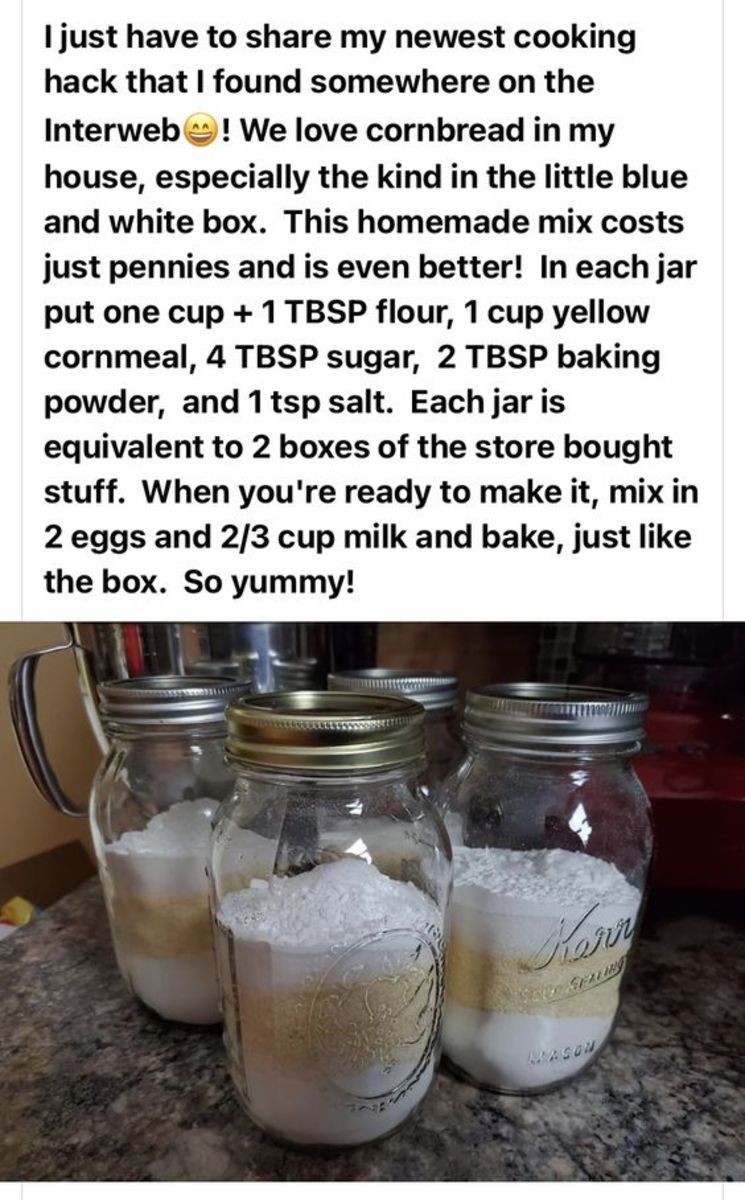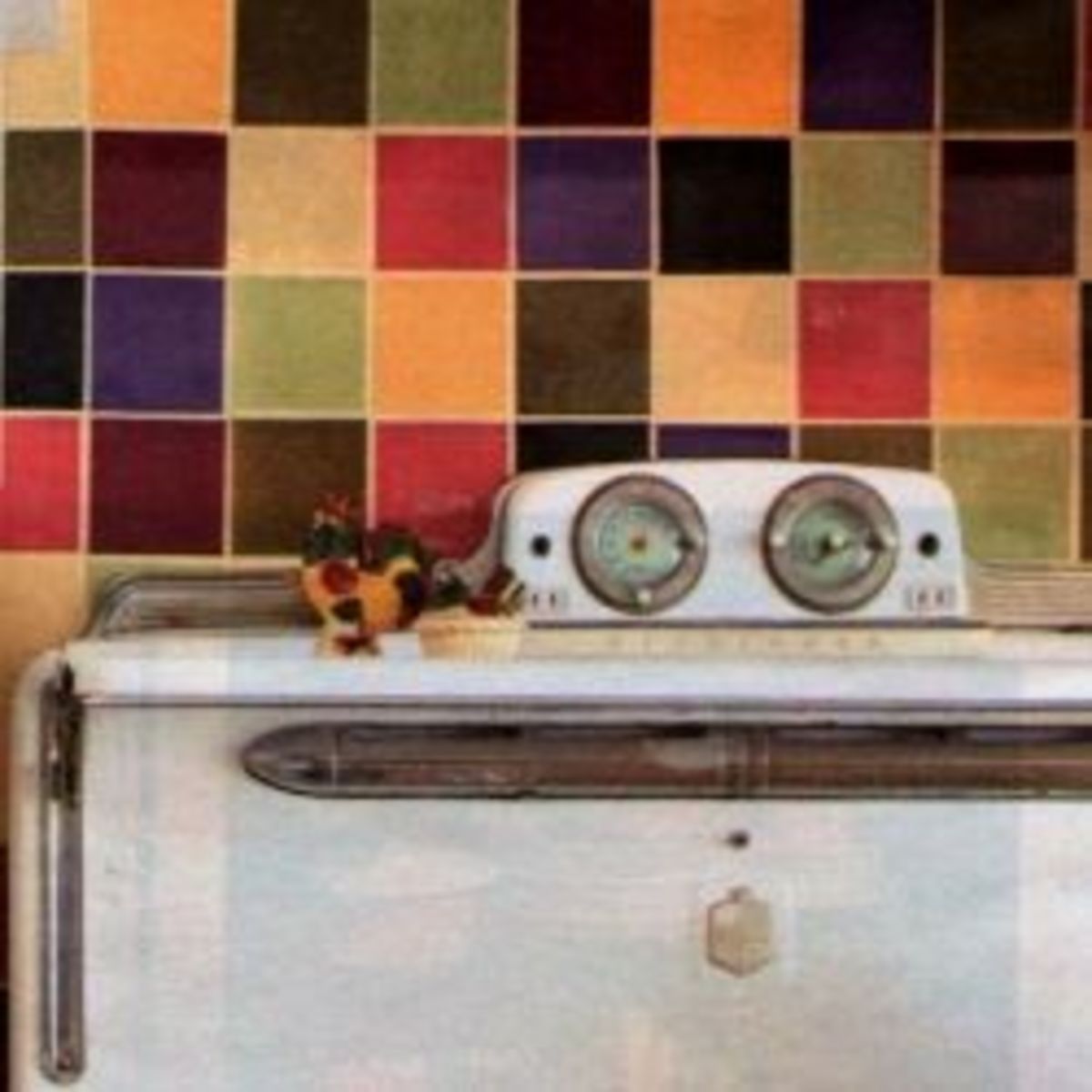Why This Stainless Steel Motion Sensor Trash Can Is A Must Have

Youâre Going To Want This Motion Sensor Trash Can!
Itâs just a trash can right? But I say this because I think that if you have had the opportunity to use this motion sensor trash can than you would have already gotten yourself one.
We have had our automatic trash can for 7 years now. To say weâve gotten our use out of it is an understatement. And someday when we need a replacement Iâm certain that weâll get another one. I like it for the pure convenience of how it works.
We wanted a stainless steel trash can and the fact that it was hands free sealed the deal. So far it has survived pets, kids and even us breaking a piece of it too! Iâll elaborate on all of this a little bit more.
Nine Stars Touchless Stainless Steel Trash Can, 13.2-Gallon


If This Is Supposed To Be One Of Those Hands Free Trash Cans How Come It Has Open And Close Buttons?
There is a purpose for these.
Don't let these buttons on this hands free trash can deceive you. It is a stainless steel sensor trash can. All you have to do is wave your hand in front of the sensor and it will open for you long enough to throw something away before it closes again automatically. No body parts (hands or feet) need to come into contact with the trash can to make it open. But as with most things these buttons do serve a purpose.
If you keep your hand hovering over the sensor it will stay open until you remove your hand from the area. These buttons come into play only if you need the lid to stay open longer without the assistance of your hand.
A detailed example..
Lets say you're cleaning out your fridge and you need to dump some of those leftovers that have been in there a little too long. You would probably want to press the open button so the lid stays open long enough for you to empty the container. If you don't the lid will probably close halfway through and the contents would then end up on top of the trash can lid not inside of it where they belong.
To reset the motion sensor use the close button so when you wave at it the lid will open once again.

How Does This Sensor Trash Can Operate?
Do You Plug It In Or Does It Use Batteries?
This sensor trash can does use batteries. Ours uses four D batteries to be exact (the new ones use three C's). But before you start thinking "Oh great I'm going to be spending tons of money to be able to use this thing" you won't. It's not like replacing batteries for your kids toys every day, week, month etc..
Like I said we've had our stainless steel motion sensor trash can for seven years now and the batteries have been replaced three times maybe four(big maybe).
You see I know this because we have managed to break both of the doors that hold the batteries in. With some creativity we are able to keep them closed (a zip tie & paper clip). So for us changing the batteries is a little bit of a challenge. But the point is that they do last a long time.
There have even been a couple of times that we thought it was time to change the batteries and we found that the switch (located under the lid) had been turned off by a hanger or something that bumped it.
Using Our Stainless Steel Motion Sensor Trash Can - It's Pretty Simple!
My son demonstrating the duration of how long the lid stays open on our stainless steel motion sensor trash can.
First he waves at the sensor to open the lid.
Second he uses the open button to show how the lid stays open until he wants it to close.

How Are Kids With This Motion Sensor Trash Can?
I really like having a motion sensor trash can around for my kids. It's great once they get past the part of continuously opening the door because its fun to watch! I think it helps them have as little contact as possible with the trash.
Although he's got it down now we found that my son had a hard time with his foot head coordination with the step trash cans (we have two in the garage). When he finally had enough power or push to get the pedal down his head was in the perfect spot where it would whack him.
With the hands free trash can he is a safe distance away from the lid and it's also a lighter plastic if he were to get hit.
The only area of concern is that when the trash can is not filled it can be a bit top heavy. It has never fallen on our son but he has managed to push it over. Hence one of the broken battery doors.
We will see how it holds up through our second sons toddler years.

Is This Touchless Stainless Steel Trash Can Pet Friendly?
Mainly Is It Dog Friendly?
Lucky for us our dogs have never shown enough interest in our touchless stainless steel trash can to knock it over. They have had their share of fun with our outdoor trash bins so I guess it is a possibility since the trashcan can be top heavy. But with the lid being closed they really can't smell the contents of the trash.
The only times they are curious is when they happen to be in the kitchen when we are throwing something away or when we are taking out the trash.
You can see from the picture that one of our dogs is a pretty good size too. His head clears the sensor so he could set it off. I think that this has actually happened a couple of times but he didn't realize that he was the one that opened it and backed away.
I guess it would depend on your dog as to whether or not it becomes a problem.

So What Do You Need To Know About This Motion Sensor Trash Can?
Some Helpful Tips
There's really not much but all you need for your motion sensor trash can are three C batteries and some 13 gallon trash bags.
Now the helpful tips:
The open close buttons by the sensor are there for those times you need the lid to stay open longer.
This automatic trash can is a little top heavy if there isn't enough trash in it. Along with our son knocking it over we have done it too by pushing it too quickly to clean the floor around it. It won't just fall over without some assistance.
Don't fill the trash can too full because the on off switch located under the lid can be bumped turning the lid off completely.
If you think its time to change the batteries check the on/off switch first because the batteries should last for a while.
Lastly you will catch yourself wondering why other trash cans don't work then realize that you're waving at it.
Nine Stars Touchless Stainless Steel Trash Can, 13.2-Gallon - With Accessories
Batteries and trash bags are not included with this Nine Stars touchless stainless steel trash can.